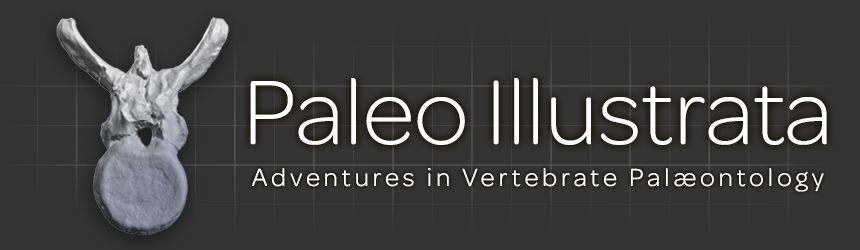Tuesday 28 May 2013
Jehol-Wealden International Conference 1st Circular
The first circular for Celebrating Dinosaur Island: Jehol-Wealden International Conference is now available for download here. For further information and proposals for presentations and posters contact: gareth.dyke@soton.ac.uk
I hope to see you there!
Friday 10 May 2013
A photogrammetry primer for palaeontologists
One of the big advantages of photogrammetry is the ability to gather high-quality data quickly and easily. The tools are available to anyone and are often free, open-source or reasonably cheap. As mentioned in the previous post the work flow can be summed up as follows:
- Take overlapping photographs.
- Load into photogrammetry application.
- Generate a point cloud (the software looks for points on the various photos and these are assigned a point in 3D virtual space).
- Generate mesh and texture (if required).
- Output, analyse and share.
Good though 123D Catch and similar online packages are, if you're serious about photogrammetry then eventually you'll want to get dedicated software. The application I favour is called Agisoft Photoscan which comes in two flavours, Standard and Professional. I use the standard version and this is more than adequate for my needs plus is cheaper (the Standard version costs $179 and the Pro version is $3499 - ouch!), which counts as I am self-underfunded. An alternative is Peter Falkingham's excellent VisualSFM which is free but doesn't generate meshes, only point clouds. I say 'only', but the point cloud data is really the important bit and this is the basis for any analysis that might be performed on the data. However, the artist part of me likes to see images that look more solid so I prefer to generate meshes and for outreach and other purposes a mesh is desirable.
So here's a run through the workflow mentioned above, that should be enough if you wish to get started using photogrammetry.
1) Take overlapping photographs.
It's quite possible to generate usable 3D data by taking two overlapping photographs. However, the more data the better so I take a sequence of images, normally about nine but this can be far more according to the size and detail of the subject. There are some ground rules when taking images for photogrammetry: photos must overlap by no less than 60%, you must keep the camera a consistent distance for each shot, and you must keep the camera perpendicular to the subject. As an example, for a single footprint you might take 3 shots with 60% overlap at the first pass with the camera in it's normal orientation, go back to your original and rotate the camera -90 degrees and take 3 more, rotate the camera 180 degrees and take the next sequence.
| Eubrontes footprint from Warner Valley, Utah recorded using ye olde traditional digital photograph. |
Here's a sequence I took of the same footprint ready for loading into Photoscan:
 |
| Sequence of images of the print. |
2) Load into a photogrammetry application and 3) Generate a point cloud. 4) Generate mesh and texture.
Photoscan has a step-by-step approach to building meshes that is very easy to use. You load your images, the software then aligns them, generates a point cloud, then a mesh and finally a texture if desired.
 |
| This is a point cloud of the print, seen from above and generated from the image sequence above. |
 |
| The same print, with mesh generated from the point cloud data and with a texture applied. |
And that's it! The mesh can now be saved as any number of file types for loading into other programs for further analysis, and shared via email or cloud services with colleagues across the globe. If desired, a 3D printer could be used to create a physical copy of the mesh, essentially returning the subject to the physical realm from the digital.
 |
| Uses for meshes: Clockwise from top left: untextured mesh with adjustable lighting, full textured mesh, colour elevation and contour generation, anaglyphic stereo. |
I hope this will encourage you to explore the technique of photogrammetry, and incorporate the method into your research workflow if applicable. This post has really only scratched the surface of what is possible with photogrammetry and associated techniques, such as recording objects in the round (see movie of cast below) and the methods used in processing to get really good results; these are subjects for a book rather than a blog!
If you do want to learn more and are heading to the SVP in Los Angeles this year then I highly recommend the workshop that Neffra Matthews and Brent Breithaupt are hosting during the meeting. They are two pioneers of the technique in the context of palaeontology and are excellent communicators to boot and there is no-one better to learn from.
 |
| Photogrammetry workflow. Click to embiggen. |
Now go and get started!
Ref:
Pond, S., et al.,The ichnologists guide to 3D models: from the field to the cloud. DigitalFossil Berlin 2012 Abstracts of Presentations. Available at: http://www.naturkundemuseum-berlin.de/forschung/tagungen/digitalfossil-berlin-2012/home/abstracts-of-presentations/#c24993
Ref:
Pond, S., et al.,The ichnologists guide to 3D models: from the field to the cloud. DigitalFossil Berlin 2012 Abstracts of Presentations. Available at: http://www.naturkundemuseum-berlin.de/forschung/tagungen/digitalfossil-berlin-2012/home/abstracts-of-presentations/#c24993
Subscribe to:
Posts (Atom)